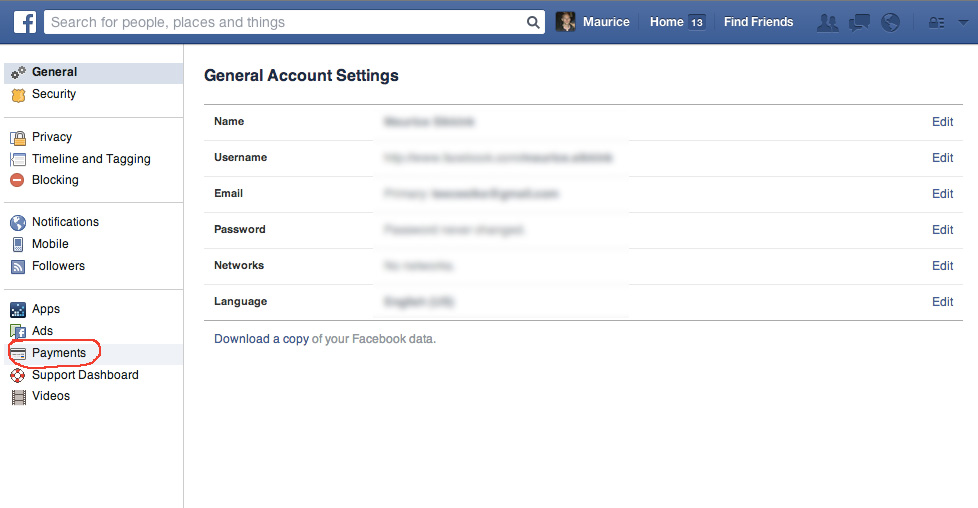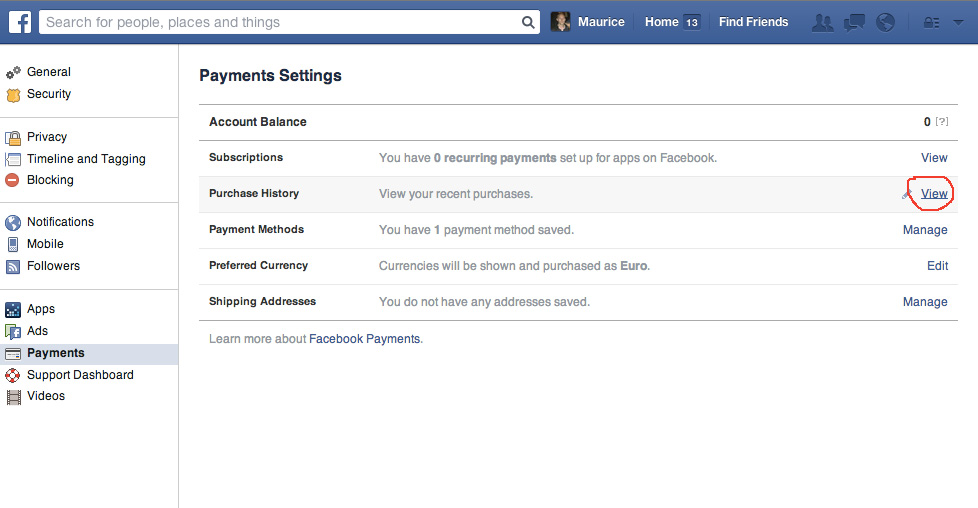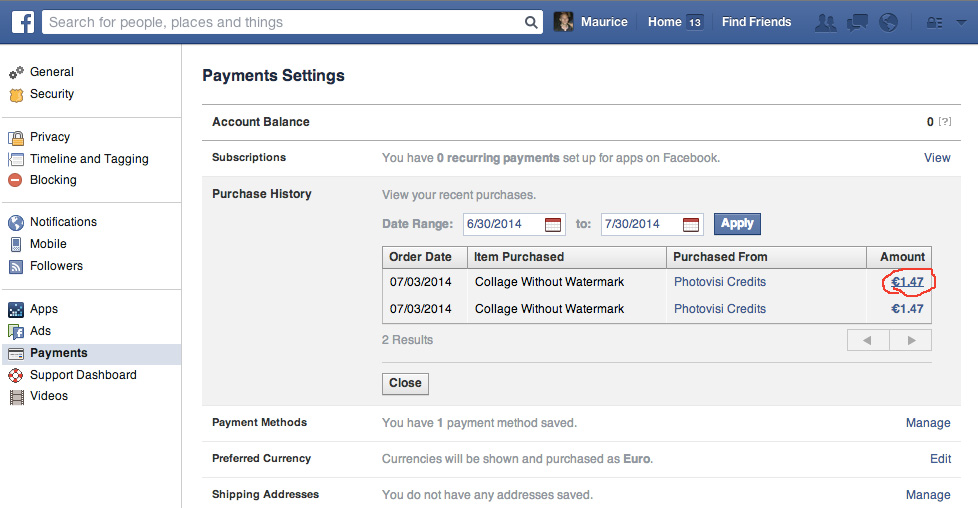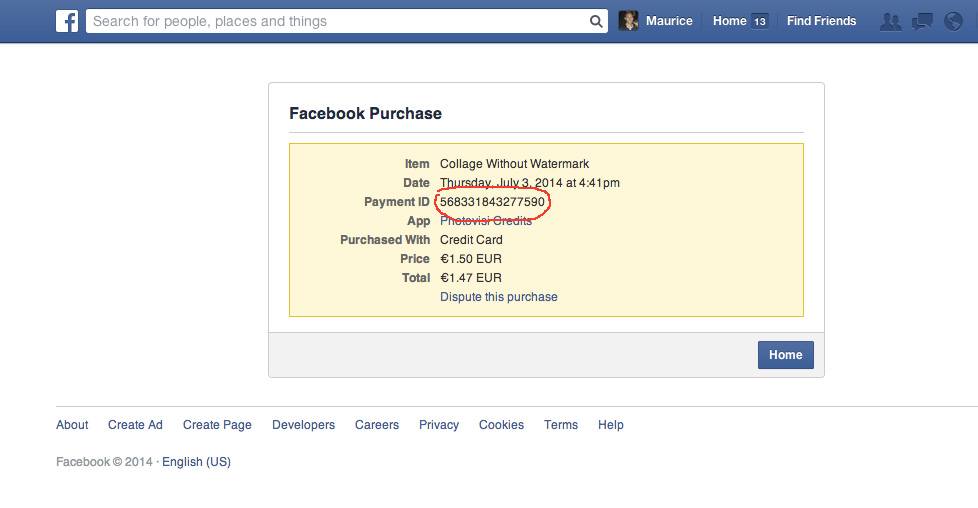Download Your Paid Collage
Here's how it works:
- Enter the payment ID you got from the Facebook e-mail into the 'Payment ID' text area below, then click the 'Get my collage' button.
- If you didn't get an e-mail from Facebook, see the 5 steps at the bottom of this page on how to get it from your Facebook account.
- Still problems? Contact us by clicking here.
Get Payment ID From Facebook In 5-Steps
- Log in your Facebook account and then click this link. Then click on the price in the 'Amount' field. There you find the 'Payment ID' you need to copy & paste in the text area above.
- If above instruction didn't work, follow all the 5 steps in the images below, and click the parts circled in red in your own Facebook account.
- Then copy & paste the Payment ID field from the last step 5 into the text area, shown above on this page and click 'Get my collage'..
Step 1 - Click 'Settings' from the dropdown menu
Step 2 - Click 'Payments' on the lower left menu bar
Step 3 - Click 'View' on the 'Purchase History' items on the right side
Step 4 - Click on the price in the 'Amount' column
Step 5 - Copy & paste 'Payment ID' number into the text area at the top of this page